The online dashboard will give you a live overview of the status from the different routes/documents.
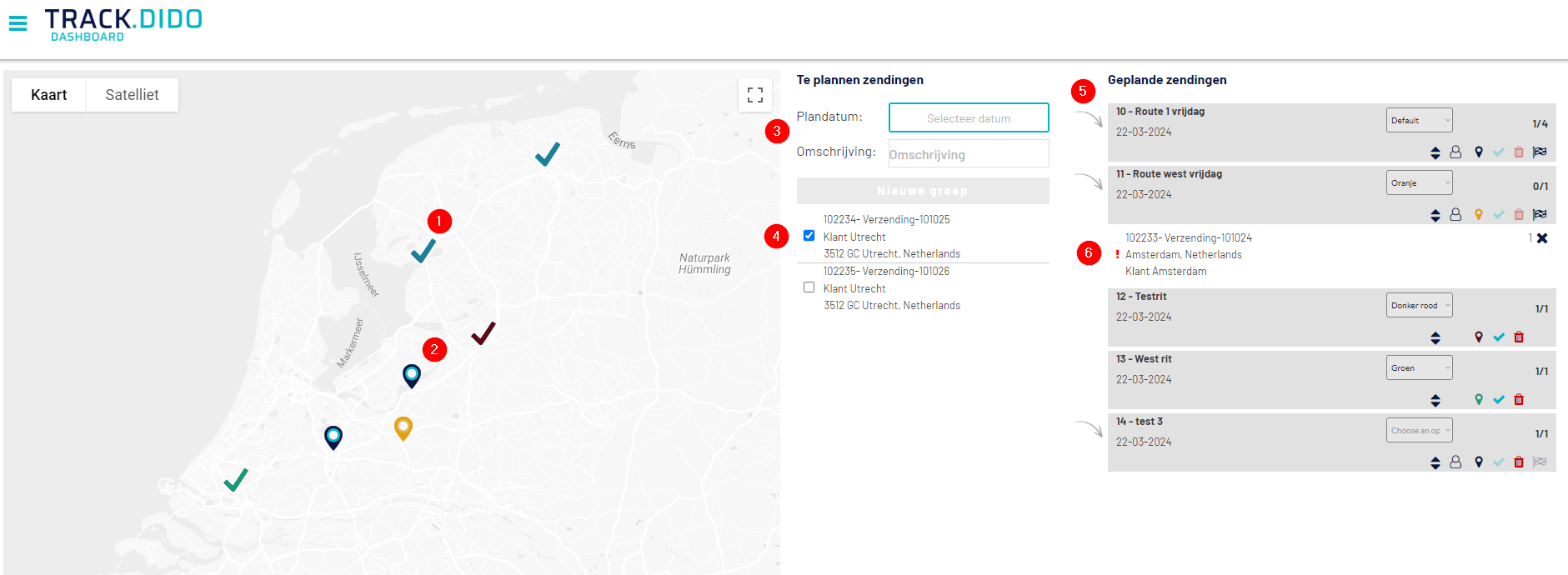
- This symbol indicates the document on this address is signed
- This symbol indicated the document on this address is not signed yet
- To make a new route you:
- Select a date
- Give the route a name
- Select which documents need to be in the route (4)
- Selection box, you can select multiple
- Puts the selected documents (4) in the route next to this arrow
- The red ! tells you that there is no e-mail address of the client, therefore this document won't be mailed to the client once it's signed

- The name of the route
- The color on the map. (this way you can recognize the different routes from each other)
- The number of documents in the routes and how many are signed already
- The date of the route
- Click here to adjust the route positions within the route
- With this button you can assign the route to a chauffeur se this route will become visible in the chauffeur app
- Filter the map only on this route
- Will light up when the complete route is signed (from this moment the route can be archived)
- Archive the route (only fully signed routes will be archived, every day at 23.00 this is done automatically)
- Close all open documents to the state ‘Delivered’. (Attention, when this is done the chauffeur or client can’t sign the document anymore)
Especially step 10 is important because otherwise documents remain ‘open’ and then someone can scan the QR later and still sign the document.
It can occur that the chauffeur for some reason did not sign the document digitally. When you close the document with the dashboard you can still scan the QR code on a later moment and make a photo from the signed paper. Then this photo will be archived as the signed document and this way you still have it in your digital archive.
Was dit artikel nuttig?
Dat is fantastisch!
Hartelijk dank voor uw beoordeling
Sorry dat we u niet konden helpen
Hartelijk dank voor uw beoordeling
Feedback verzonden
We stellen uw moeite op prijs en zullen proberen het artikel te verbeteren